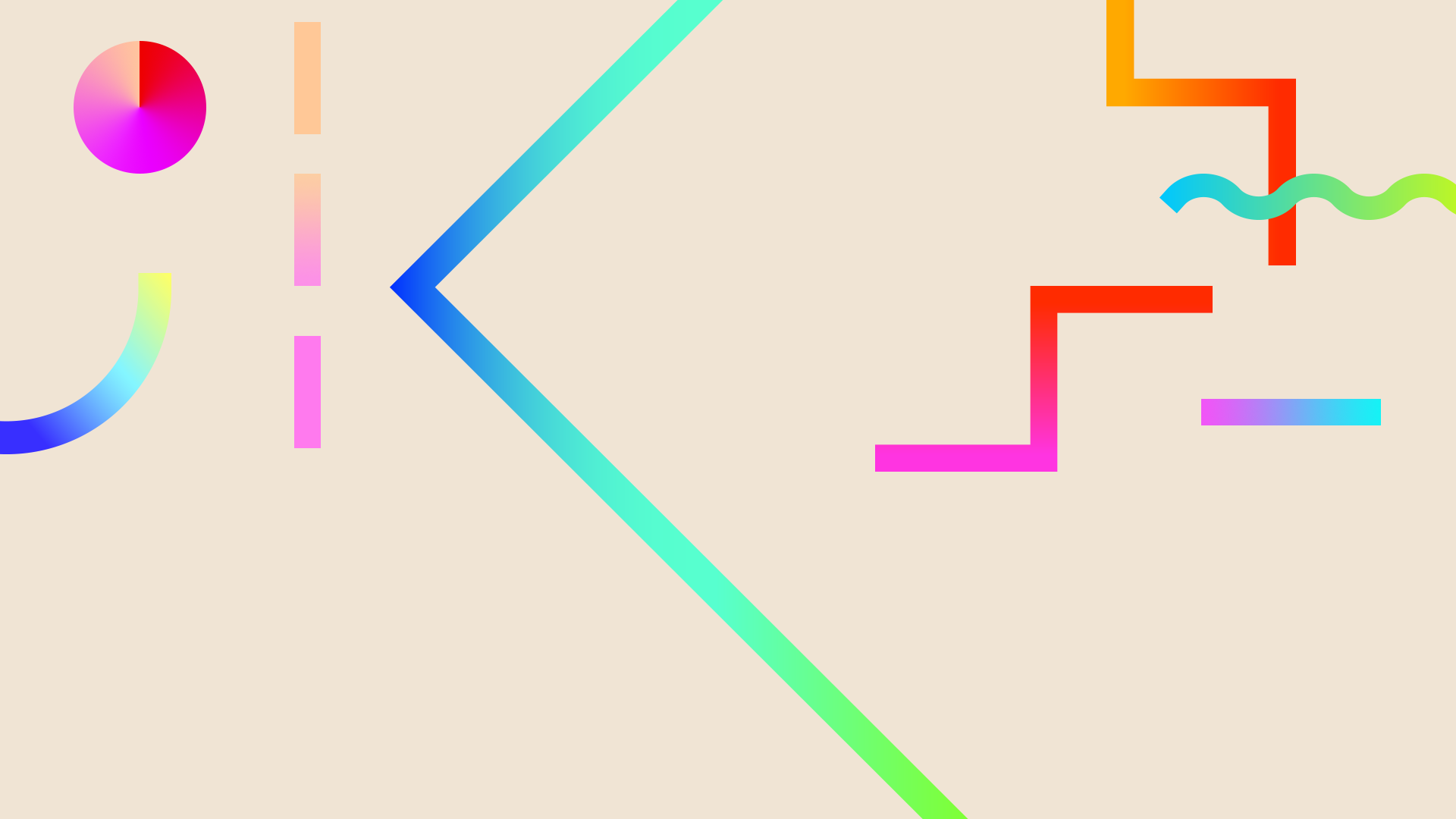


Key Features
• Text and Voice Inputs
• Multiple Languages
• Voice Recognition (Speech-to-Text)
• Speech Synthesis (Text-to-Speech)
• Swap Button to Swap between Input and Output
Languages
• Save and Share Translated Texts on SMS, Messaging
Apps and Social Media.

The Translator is an app which provides you the convenience of translating between different languages. With the Translator, you can type in an input text or speak directly into your phone to have the translated text read to you instantly. The 'swap' button enables you to swap between input and output languages. You can also save or share your translated text with your friends on SMS, WhatsApp, Evernote, etc.
The Translator supports the following languages for iOS and Android:
English, Chinese, Russian, Spanish, French, Portuguese, Japanese, German, Italian, Korean, Polish, Dutch, Danish, Finnish, Norwegian and Swedish.
The Android version supports the following additional languages: Arabic, Hindi, Indonesian and Turkish.

Screenshots











